Reporting Phishing To Apple
Reporting Phishing To Apple - In today's digital age, phishing has become one of the most common forms of cyber attacks. Phishing attacks are designed to trick you into giving away personal information such as passwords, credit card numbers, or bank account details. As a responsible user, it is essential to stay vigilant and take steps to protect yourself against such attacks. One way to do this is by reporting phishing attempts to Apple. Reporting suspicious activities can help Apple identify and block such activities, thus protecting millions of other users from falling prey to these cyber attacks.
How To Report Phishing Attempts To Apple?
Step 1: Do Not Click On Suspicious Links
The first and foremost step to protect yourself from a phishing attack is to avoid clicking any suspicious link sent to you through email, text message, or any other medium. If you receive any message with an offer that seems too good to be true, or a request for your sensitive information make sure to verify the authenticity of the message before clicking on any links. A legitimate message from Apple should always contain your name and information about your account, while a phishing message might contain a generic greeting such as "Dear Customer" or "Valued User."

Step 2: Report The Suspicious Message To Apple
If you receive a suspicious message, report it to Apple immediately. You can forward the message to Apple's support team at reportphishing@apple.com. Make sure to include the entire message, including the header and any attachments that came along with the message. This will help Apple identify the source of the phishing attempt and take appropriate steps to block it.
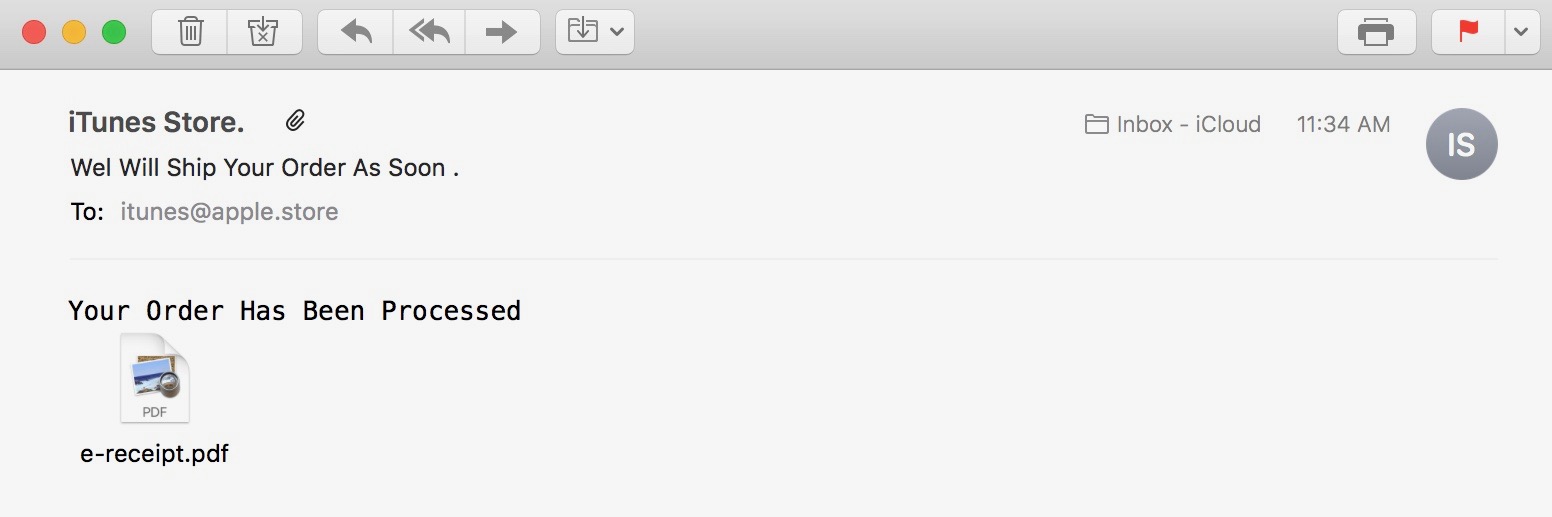
Step 3: Delete The Suspicious Message
Once you have reported the phishing attempt, delete the message from your inbox to avoid any accidental clicks on the suspicious link. If you have already clicked on the link and provided your sensitive information, change your Apple ID password immediately and report the incident to Apple as soon as possible.
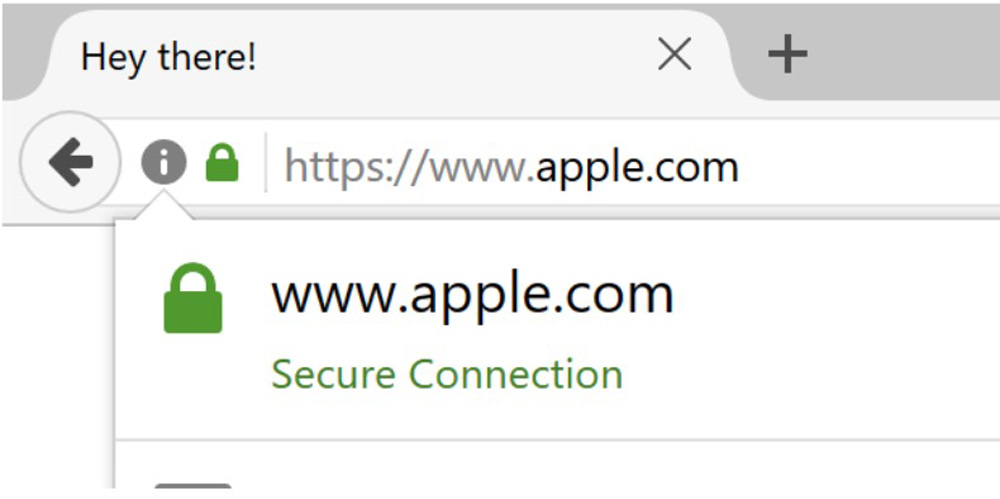
Additional Tips To Protect Yourself From Phishing Attempts
- Enable two-factor authentication for your Apple ID to provide an extra layer of security.
- Keep your software up-to-date to protect yourself against known vulnerabilities.
- Avoid using the same password for multiple online accounts.
- Use a password manager to generate and store strong, unique passwords.
- Never share your sensitive information over the phone or email, even if the person claims to represent a legitimate organization.

Final Thoughts
In conclusion, phishing attempts can be disastrous for your sensitive information and bank accounts. Therefore, it is essential to stay alert and take the necessary precautions to protect yourself. Reporting suspicious messages to Apple can help identify and block such phishing attempts and protect millions of users like you. Follow the tips mentioned above to stay safe online and continue to enjoy the convenience of Apple's products and services!

Find more articles about Reporting Phishing To Apple
Post a Comment for "Reporting Phishing To Apple"