What Is Apple One
What Is Apple One - you might ask? Well, it's a subscription service from the tech masters at Apple that takes all their cool goodies and wraps them into one neat little package. But let's dive into the nitty-gritty details, shall we?
First Things First: What's Included?
The Big Four
Apple One includes four of Apple's most popular services: Apple Music, Apple TV+, Apple Arcade, and iCloud. That's right, folks, you can stream music, TV shows and movies, play exclusive games, and store all your junk in the cloud. It's like having a figurative utility belt of tech wizardry.

Bonus Round
But wait, there's more! Depending on which Apple One subscription you choose, there are additional perks. The Premier plan, for example, throws in Apple News+, Apple Fitness+, and even more iCloud storage. So not only can you stay informed and get into shape, but you can do it all without worrying about running out of space.

How Much Is It?
Single Services
Let's break it down before we start throwing numbers around. On their own, Apple Music costs $9.99/month, Apple TV+ is $4.99/month, Apple Arcade is $4.99/month, and iCloud storage starts at $0.99/month for 50GB.
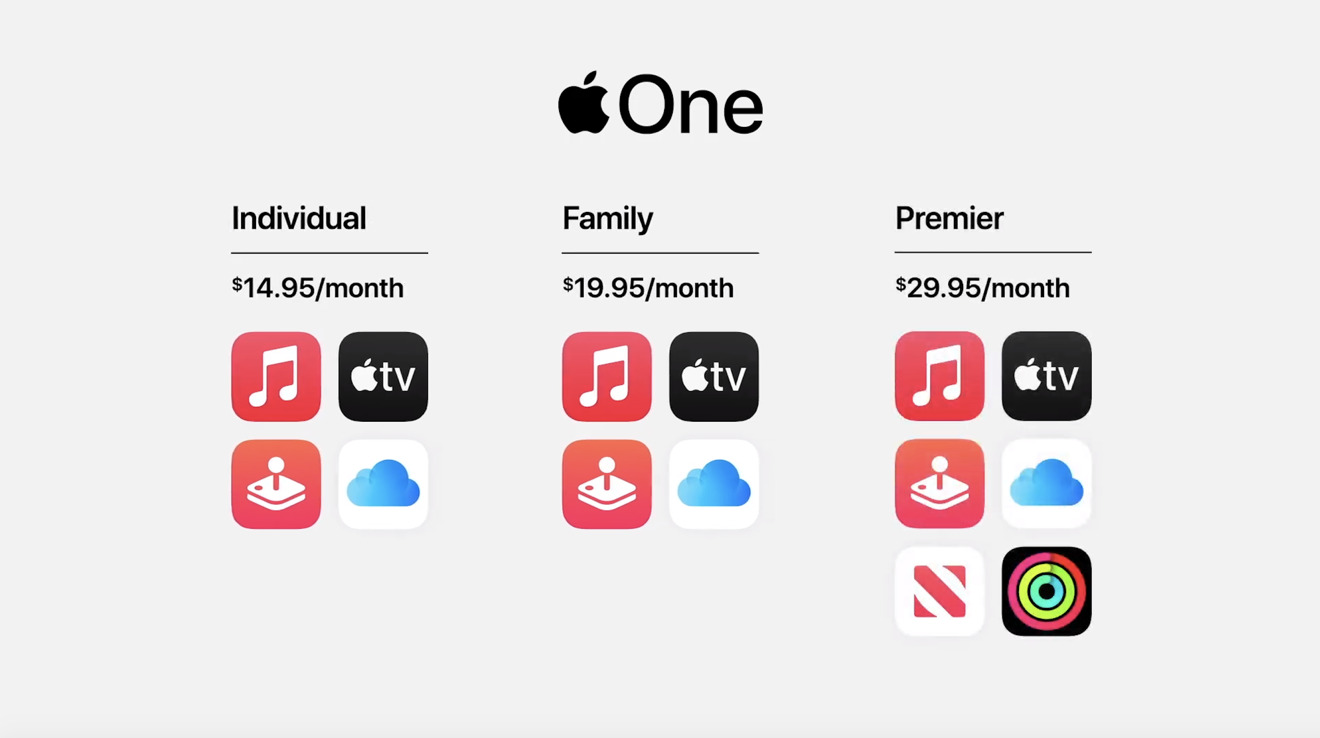
The Bundles
Apple One bundles up the goodies and has three different plans for you to choose from:
- The Individual plan for $14.95/month includes Apple Music, Apple TV+, Apple Arcade, and 50GB of iCloud storage.
- The Family plan for $19.95/month includes Apple Music, Apple TV+, Apple Arcade, and 200GB of iCloud storage that can be shared with up to six family members.
- The Premier plan for $29.95/month includes Apple Music, Apple TV+, Apple Arcade, Apple News+, Apple Fitness+, and 2TB of iCloud storage that can be shared with up to six family members.
The Verdict?
Well, that depends on what you're looking for. If you're already using some of these services on their own, bundling them together can save you a pretty penny. But if you're not interested in a particular service, then the bundle might not be worth it.
Some Tips And Tricks
Here are some ideas to make the most of Apple One:
- Make use of the different family plans to save money and share services with loved ones.
- Take advantage of the extra iCloud storage. You'll never have to worry about deleting old photos or documents again.
- Try out new services that you might not have otherwise tried. You might just find a new favorite way to pass the time or get in shape.
So, there you have it - a breakdown of what Apple One is, what's included, and how much it costs... plus a few tips to help you make the most of it. Will you be signing up? Only time will tell.
Read more articles about What Is Apple One
Post a Comment for "What Is Apple One"