What Is Two Factor Authentication Apple
What is Two Factor Authentication Apple - With the increase of online hackers and cyber criminals, it is more important than ever to secure your digital identity. This is where two-factor authentication (2FA) and two-step verification (2SV) come into play. Apple offers both options for securing your Apple ID, which is used to access everything from the App Store to iCloud. In this article, we will explore how 2FA and 2SV work, the differences between them, and how to enable them on your Apple devices.
How Does Two Factor Authentication Work?
Two-factor authentication, also known as 2FA, is a security feature that requires a user to enter two forms of identification when logging into an account. In the case of Apple, this means entering your Apple ID password as well as a six-digit verification code that is sent to your trusted device. This trusted device can be an iPhone, iPad, or iPod touch running iOS 9 or later, or a Mac running OS X El Capitan or later.
Enabling Two Factor Authentication on Apple Devices
Enabling 2FA on your Apple devices is a straightforward process. Simply follow these steps:
- Go to Settings > [Your Name] > Password & Security on your iPhone, iPad, or iPod touch, or System Preferences > iCloud > Account Details > Security on your Mac.
- Tap or click on Turn on Two-Factor Authentication.
- Follow the prompts to input your phone number, verify your device, and create a recovery key.
- Once you've completed these steps, 2FA will be enabled for your Apple ID.
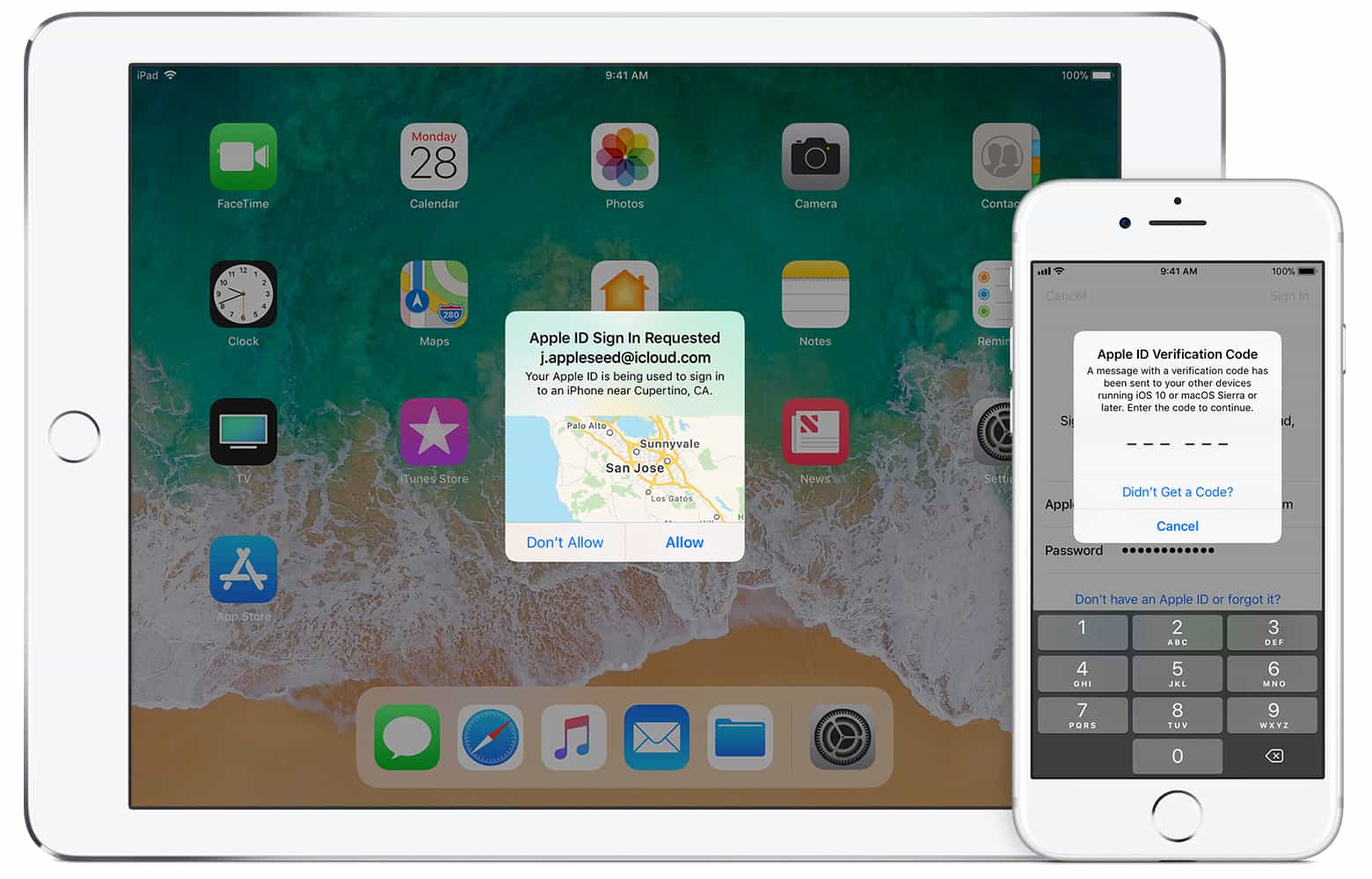
Two-Factor Authentication vs Two-Step Verification
While 2FA and 2SV are often used interchangeably, there is a difference between the two. 2FA requires two forms of identification, such as a password and a verification code, while 2SV requires two steps to verify your identity, such as a password and a security question. Apple provides both of these security options for their users, but it is recommended to use 2FA due to its added security benefits.
Enabling Two-Step Verification on Apple Devices
If you prefer to use 2SV for your Apple ID, follow these steps:
- Go to appleid.apple.com in your web browser.
- Sign in with your Apple ID and password.
- Click on Security in the sidebar.
- Under Two-Step Verification, click on Get Started.
- Follow the prompts to enter your phone number, verify your device, and set up your security questions.
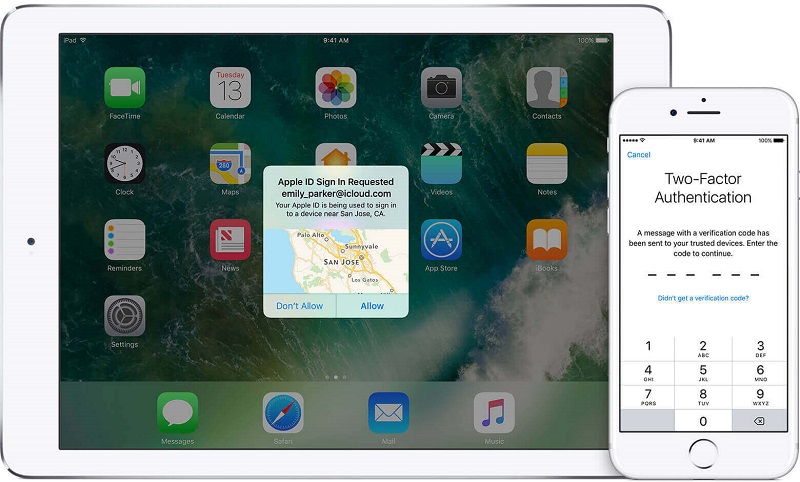
How to Use Two-Factor Authentication for Apple ID on iPhone, iPad and Mac
Now that you have enabled 2FA on your Apple devices, it is important to know how to use it. When you sign in with your Apple ID on a new device or browser, you will be asked to enter your password and the six-digit verification code that is sent to your trusted device. You can also choose to trust a device, which will allow you to sign in without entering a verification code for up to 30 days.
Disabling Two-Factor Authentication on Apple ID
If you no longer want to use 2FA on your Apple ID, you can disable it by following these steps:
- Go to appleid.apple.com in your web browser.
- Sign in with your Apple ID and password.
- Click on Security in the sidebar.
- Under Two-Factor Authentication, click on Turn Off Two-Factor Authentication.
- Follow the prompts to disable 2FA.

Enable Two-Factor Authentication on Apple ID / iCloud, Here's How
Enabling 2FA on your Apple ID is a simple and effective way to enhance your account security. By following the steps outlined in this article, you can ensure that your personal information stays safe and secure.
Tips and Ideas for Using Two-Factor Authentication
Here are some tips and ideas for using 2FA:
- Use different trusted devices for your Apple ID and other accounts to prevent someone from gaining access to all your accounts.
- Keep your recovery key in a safe place and don't share it with anyone.
- If you lose your trusted device, you can still sign in using your recovery key.
- Apple recommends using a passcode on your Apple Watch to ensure that no one can access your synced devices if they are nearby.
How Two-Factor Authentication Can Protect You from Hackers
Two-factor authentication is an important tool in the fight against hackers and cyber criminals. By requiring a verification code in addition to a password, 2FA makes it much more difficult for someone to gain access to your account. Even if your password is compromised, a hacker still wouldn't be able to access your account without the verification code.
Conclusion
By enabling two-factor authentication on your Apple devices, you can rest easy knowing that your personal information is secure. Whether you choose to use 2FA or 2SV, it is important to take the necessary steps to protect yourself from cyber threats. Use the tips and ideas outlined in this article to get the most out of your account security and keep your digital identity safe.
How to Disable Two-Factor Authentication on Apple ID
If you no longer want to use two-factor authentication on your Apple ID, follow these steps:
- Go to https://appleid.apple.com/ and log in to your account.
- Click on Security.
- Under Two-Factor Authentication, click on Edit.
- Click on Turn Off Two-Factor Authentication.
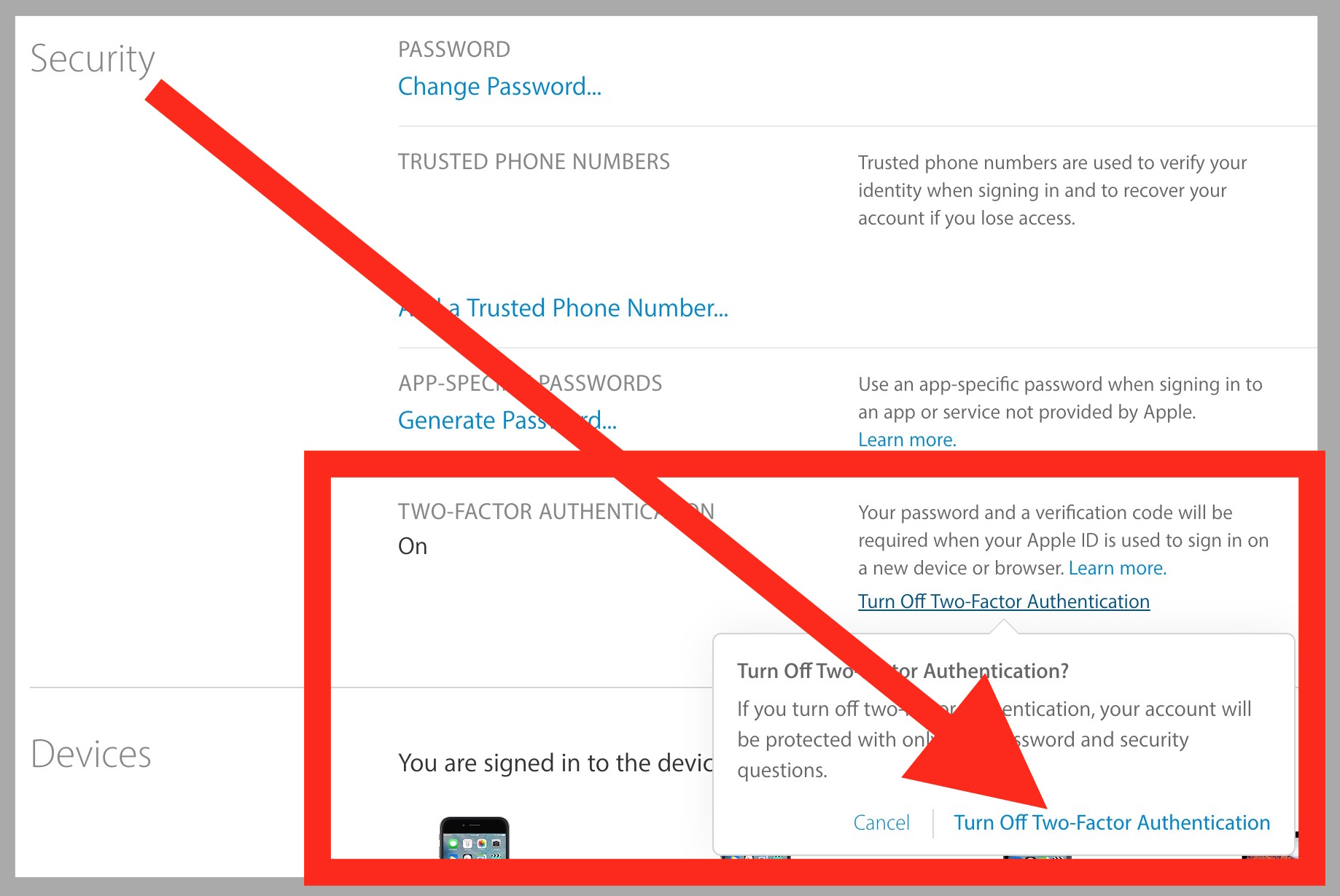
Read more articles about What Is Two Factor Authentication Apple
Post a Comment for "What Is Two Factor Authentication Apple"