There Was An Error Connecting To Apple Id Server
There Was An Error Connecting To Apple Id Server - Have you ever encountered an error connecting to Apple ID server on your iPhone, Mac, or Windows? This can be a frustrating experience, especially if you're trying to access your iCloud, iTunes, or App Store accounts. Luckily, there are ways to fix this problem and get back to using your Apple ID without any issues. In this article, we'll explore some of the best tips, ideas, and how-to guides for resolving error connecting to Apple ID server on various devices.
iPhone Error Connecting To Apple ID Server
Problem
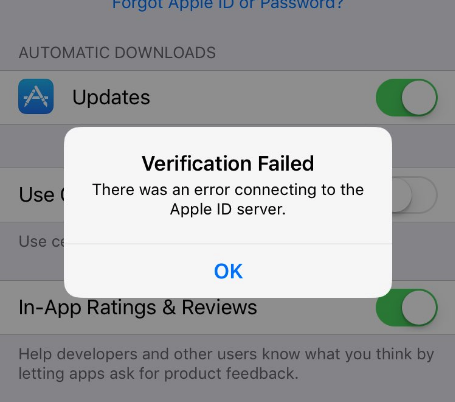
The iPhone error connecting to Apple ID server can occur when you try to sign in to your iTunes or App Store account, update your iOS software, or reset your device. You may see the error message "Verification Failed, There was an error connecting to the Apple ID server" when this problem occurs.
Solution
Here are some tips you can try to fix the iPhone error connecting to Apple ID server:
- Verify that your iPhone is connected to a Wi-Fi or cellular network.
- Make sure that the date and time on your iPhone are correct.
- Restart your device and try to connect to the Apple ID server again.
- Reset your iPhone's network settings by going to Settings > General > Reset > Reset Network Settings.
- Try signing in to your Apple ID account using your web browser and see if you can access your account that way.
- If none of these solutions work, contact Apple Support for further assistance.
Mac Error Connecting To Apple ID Server
Problem

The Mac error connecting to Apple ID server can occur when you try to sign in to your iCloud or iTunes account, update your macOS software, or use a Mac app that requires your Apple ID credentials. You may see an error message that says "An error occurred during authentication" or "Verification Failed, There was an error connecting to the Apple ID server" on your Mac when this problem occurs.
Solution
Here are some tips you can try to fix the Mac error connecting to Apple ID server:
- Verify that your Mac is connected to a Wi-Fi or Ethernet network.
- Make sure that your date and time settings on your Mac are correct.
- Exit out of the App Store on your Mac, then open the Terminal app and type "sudo killall -HUP mDNSResponder" and press Enter.
- Reset your Mac's network settings by going to System Preferences > Network > Location > Edit Locations > + > New Location and then reconfigure your network settings.
- Try signing in to your Apple ID account using your web browser and see if you can access your account that way.
- If none of these solutions work, contact Apple Support for further assistance.
Windows Error Connecting To Apple ID Server
Problem
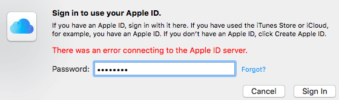
The Windows error connecting to Apple ID server can occur when you try to sign in to your iCloud or iTunes account on your Windows PC. You may see an error message that says "Verification Failed, There was an error connecting to the Apple ID server" or "Your session has expired" when this problem occurs.
Solution
Here are some tips you can try to fix the Windows error connecting to Apple ID server:
- Verify that your Windows PC is connected to a Wi-Fi or Ethernet network.
- Make sure that your date and time settings on your Windows PC are correct.
- Restart your Windows PC and try to connect to the Apple ID server again.
- Reset your Windows PC's network settings by going to Settings > Network & Internet > Status > Network reset and then follow the on-screen instructions.
- Try signing in to your Apple ID account using your web browser and see if you can access your account that way.
- If none of these solutions work, contact Apple Support for further assistance.
Conclusion
Connecting to the Apple ID server should be a simple process, but if you encounter an error, don't panic. Use these tips, ideas, and how-to guides to resolve the problem and get back to using your Apple ID on your iPhone, Mac, or Windows PC. Remember, if none of these solutions work, you can always contact Apple Support for further assistance.
Read more articles about There Was An Error Connecting To Apple Id Server
Post a Comment for "There Was An Error Connecting To Apple Id Server"